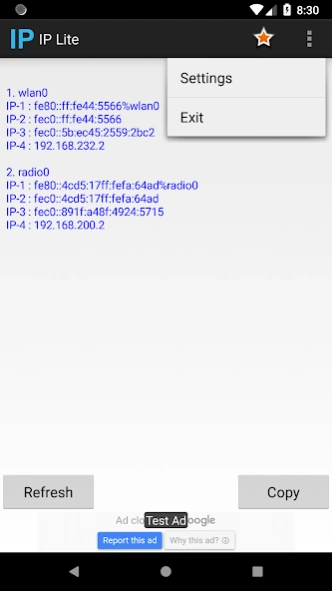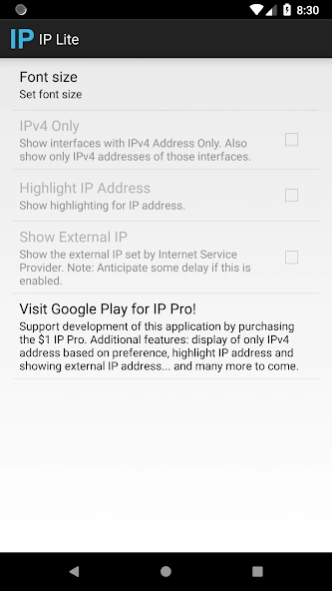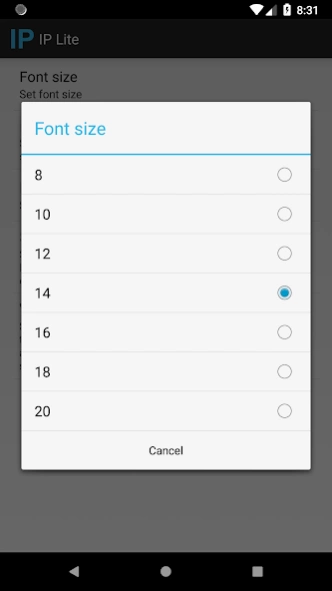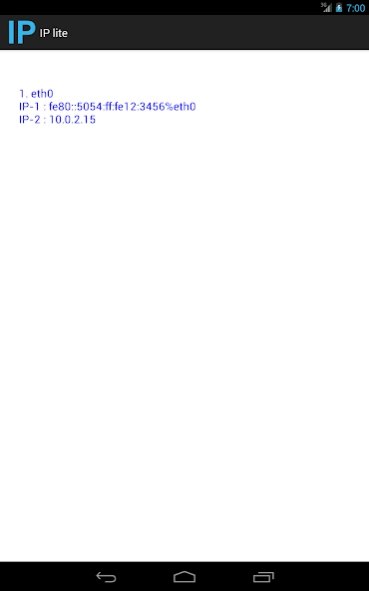IP 22
Continue to app
Free Version
Publisher Description
IP - ifconfig for Android to know the local IP address
Just open the application to check the details of IP address assigned interfaces.
*** An ad-free version for 1$ is available @ https://play.google.com/store/apps/details?id=com.girishadat.android.ip_donate ***
You can see the below details.
- The IP supported interface name, if an IP is assigned to it.
- The Wifi / Wifi-hotspot / Data network interface
- Option to show the external IP set by Internet Service Provider (Pro Only)
- Option to show only the IPv4 addresses (Pro Only)
- Option to highlight the IP address for quick visibility (Pro Only)
When an IP is not assigned to an interface, e.g. if the data is turned off or WiFi is turned off, then those interfaces won't be shown.
Version History:
v2.3 (14)
+Updated to latest AdMob SDK.
+More details on the Paid/Donation Version
v1.9 (10)
+Layout corrections
v1.8 (9)
+Added font size setting
v1.7 (8)
+Added a convenient Refresh button to avoid app exit and coming back, still maintaining the single page view of all the information.
v1.6 (7)
+Added a rate me dialog.
v1.5 (6)
+Moved to new domain.
v1.4 (5)
+Updated API compatibility to support 4.2.2 Android version.
v1.3 (4)
+Updated ads provider.
v1.2 (3)
+Refined failure message.
+Updated ads provider.
v1.1 (2)
+Corrected the permissions required.
+Introduced ads for existence.
v1.0 (1)
+Introducing new app.
About IP
IP is a free app for Android published in the System Maintenance list of apps, part of System Utilities.
The company that develops IP is FLOSS AG. The latest version released by its developer is 22.
To install IP on your Android device, just click the green Continue To App button above to start the installation process. The app is listed on our website since 2020-04-11 and was downloaded 1 times. We have already checked if the download link is safe, however for your own protection we recommend that you scan the downloaded app with your antivirus. Your antivirus may detect the IP as malware as malware if the download link to com.girishadat.android.ip_lite is broken.
How to install IP on your Android device:
- Click on the Continue To App button on our website. This will redirect you to Google Play.
- Once the IP is shown in the Google Play listing of your Android device, you can start its download and installation. Tap on the Install button located below the search bar and to the right of the app icon.
- A pop-up window with the permissions required by IP will be shown. Click on Accept to continue the process.
- IP will be downloaded onto your device, displaying a progress. Once the download completes, the installation will start and you'll get a notification after the installation is finished.